My father kept telling me I should get one and I kept resisting.
When I’d start getting ready for a road trip he’d ask if I wanted to borrow his satnav and I’d always say no. As I told him at the time, if I got lost I could just bring up Google maps in my phone and listen to the instructions, or prop it up in the car’s cup holder if I wanted to see it at the same time.
I had to admit that when I borrowed lovely new cars with inbuilt satnav systems on nice, bigger than my mobile phone, screens it was kind of great. Being able to easily see speed limits and what was coming up ahead was lovely and I did miss it when I went back to our old school car. But I still didn’t really see the point of paying the extra dollars.
And then I went to the Sunshine Coast.
Now I’d like to make absolutely clear that I loved my time in the Sunshine Coast hinterland. In fact, I can’t wait to go back. And I usually love Vodafone – they’ve been excellent to travel with over the years and when I’m overseas I’m usually streets ahead on price and data allowances compared to fellow travellers with other major Australian phone companies.
But it turns out the Sunshine Coast hinterland and Vodafone don’t play well together and so I kept finding myself with no coverage and no way of finding my way to my next appointment.
Read: Gorgeous dog friendly cottages in the Cotswolds
As I found myself driving to the Maleny library to use their Wi-Fi long enough to load up the directions to my next address I wished I’d taken my father’s advice. And satnav.
So when Navman asked if I’d like to try their MiCam Explore I jumped at the chance. And soon realised what I’ve been missing out on.
Navman MiCam Explore features
When I added the Navman MiCam Explore to the magnetic mount and suction cap on my windscreen it was like giving my car a little upgrade to new car tech, including something most new cars don’t even have yet – a quality dash cam that can record in low light.
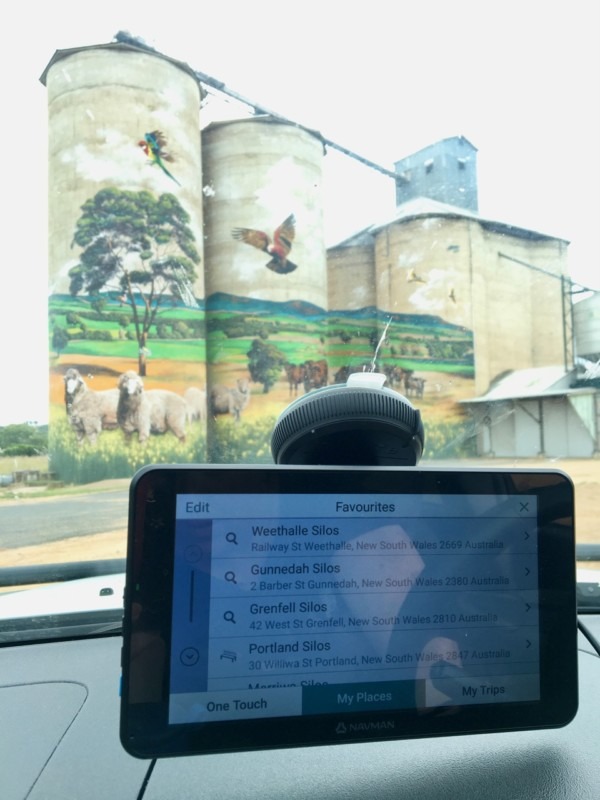
While it has some features I hope I never have to use, including recording my precise location as well as the speed and direction of impact if I’m in an accident thanks to GPS tagging and a 3-Axis G-sensor, it also has lots of features that can make an incident-free road trip better too.
You can go Bluetooth hands free by connecting your phone to make and take phone calls as well as having your messages read aloud. The 7” screen lets you pinch and zoom in and out and shows live traffic alerts, safety alerts when you’re approaching school zones and red light cameras, and lets you know which lane to get into ahead of an upcoming turn so you’re not stuck ion the wrong side of someone who won’t let you change lanes.
If you’re a bit fussy about what you put in your tank you can search on the kind of fuel you’re after, as well as leading you to the nearest petrol station with any old kind of fuel. It will also help you find the nearest loo, which saves me having to pull over so I can pick up my phone and use my handy Toilet Finder app.
Read: Seven great Aussie road trips
And I really like the way everything is nice and clear. On my last road trip down the New England highway I had a few times when I wondered if I’d missed a speed limit change sign and could just glance at the screen to check how fast I should go.
While I did find the driver fatigue alert a little overly sensitive when it suggested I stop even after I’d just had a coffee break, I still think that’s a good feature to have. It also got me to thinking about whether my driver reviver break had been long enough and gave me an excuse to stop for a cup of tea and a snack a little way down the road.
And while most satnavs stick to the sealed roads, the Navman MiCam Explore also has more than 140,000km of 4WD tracks around Austlralia with the points of interest you can see along the off-road way.
Staying up to date
When I first got my Navman MiCam Explore and started reading through the features I must admit I didn’t quite understand why the free monthly map updates were so important.
I mean, I understand it’s great to have the latest road openings and closures and safety alerts. And I appreciate the fact that they’re going to be easy to do over WIFI.
But here’s the thing. I’d foolishly assumed that those cars with lovely fancy tech were being updated for free regularly too. And if you own one of those cars, this is the bit where you laugh, because you know that’s not how it works.

A lot of new cars allow you to have one free map update. And then you have to pay. I did a double take when I read one car dealer’s advice about getting your maps updated at your next service when they said the update ‘costs just $178.50.’
Read: Road Trip Hacks – 14 tips you need to know
Here in Australia Navman car GPS devices with free updates start at $129 and the Navman MiCam Explore with all of its bells and whistles is the top of the range for cars at $499 (if you’re driving a truck you can get even more truck-friendly features with a MiCam Truck).
So as you can tell, I’m now sold on road tripping with my new buddy, and I’m not the only one in the family.
While Dad has an older Navman, after seeing the extra features on this one, including the Large Vehicle Assist option that helps you avoid narrow laneways and low overpasses that he could use in the RV, I have a feeling an upgrade may be on the cards.
Thank you Navman for providing a Navman MiCam Explore for my road trips. As usual all opinions in the story remain my own.

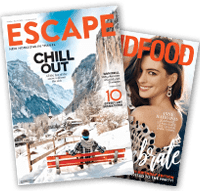

Leave a Comment