A few years go friends of mine found a camera filled with holiday snaps. We all wondered how to get it back to the person, knowing that while they may have had insurance for the camera, they may not have had a copy of all the memories on the card.
As we realised it was going to be a pretty tricky thing to find the person, short of posting all of their private images online and hoping a relative of theirs recognised them, I came up with a plan.
Not one to get their lost photos back to them, but instead one to help anyone who finds my camera in the future get it back to me.
It’s very simple, and all it takes is a scrap of paper and a pen, and it goes like this…
By taking a photo of my contact details and making it the first image on my memory card, I’ve now made tracking me down super easy in case I have a camera shocker one day.
Yes, I know, you still need an honest person to find it and get back to you. But I believe most people are honest. And even those who aren’t may be tempted to get in touch when they see that there’s a reward for those photos.
Of course, there are other options available, such as getting your camera engraved. But this is a cheap and effective way to let the nice folk who find your camera know how to reach you.
The other thing I love to do when I’m on the road is copy my photos into my iPad on a regular basis. Of course, you can do the same with your laptop, but I’m an iPad kinda gal.
For iPad lovers out there, get your hands on the iPad Camera Connection Kit.
This clever little addition to your travel kit allows you to simply put your camera card into one end, and the iPad into the other end, and it sucks your photos straight into iPhoto for you.
Read: Road Trip Hacks – 14 tips you need to know
You can say yes to copying over all of the images, or can cherry pick your favourites and leave out those blurry images, or the 475th picture of the same temple.
When it asks whether I want to keep the photos, I always go for the yes option when I’m on the road. That way I know that if something happens to either my camera or my iPad I’ve got another copy of those photos somewhere.
And of course thanks to Photo Stream, whenever you’re online it can automatically back them up into the Cloud as well.
Mind you, I have been a little frustrated by the 1,000 photos a month limit that Photo Stream has.
Sure, on an average month when I’m at home that’s just fine. But I have been on trips where I can take a lot more than that in a few days, so I’m quite happy to discover that even on an iPhone and iPad I can use the one terabyte of storage in OneDrive.
So what about you? How do you keep your precious photos safe when you’re travelling? And what other tips do you have to recover lost photos?
If you love taking photos on your travels, you may also like to check out this piece on choosing the best travel camera and my review of the HP Sprocket portable printer, a fun gadget to share sticker photos with friends as you travel.

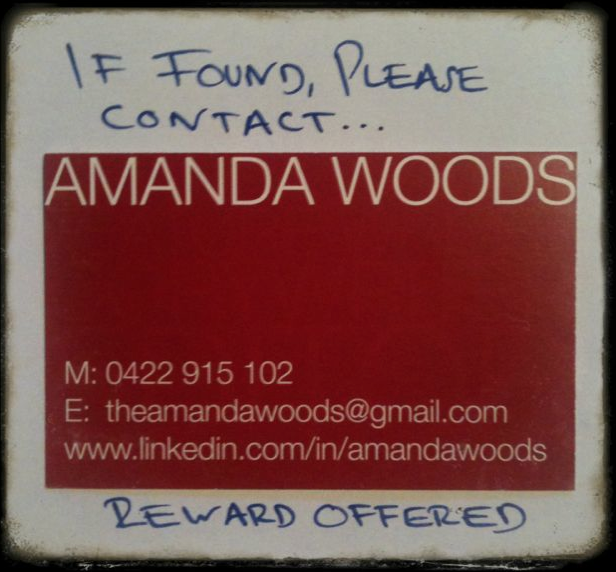

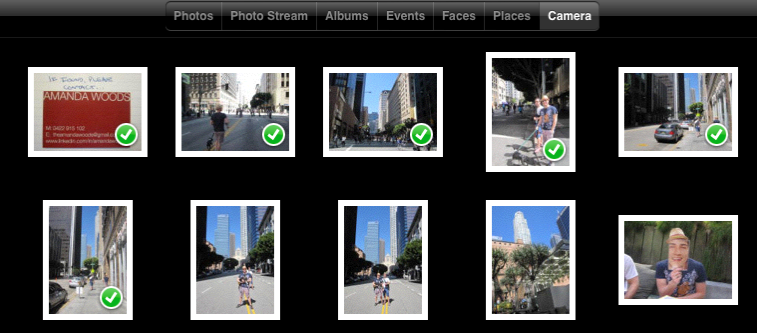
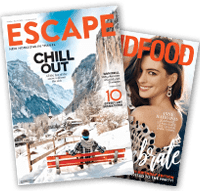

Great idea about taking a photo of your contact details and keeping it on the camer, I am so going to do that.
I back my photos up to my iPad every day when away, and like you, always keep them on the camera as well.
Thank you…. Glad you liked it! I think most people would love the chance to make someone’s day by getting their photos back to them. And even if the camera is out of batteries and they don’t have the right charger, they can put the memory card in their own one and read it.
How good would it be to get that email from someone? Hopefully we’ll never need it, but good to have a back up plan!
Great idea, thank you! I once lost a camera by leaving it in the back of taxi in Greece on the way to the airport. Lost all my pictures, not to speak of the camera itself.
So now I’ve taken an “Contact” photo and put it on my card.
Thanks for the idea!
Oh no! When did you lose it? I’ve been doing this trick for years, and really should have written a blog about it before. Maybe I could have helped get your happy snaps back. Next time 😉