…. This post has been brought to you by HP Sprocket and contains some affiliate links …
At this year’s Vivid Sydney I had some of those amazing, wonderful, precious times with friends at a very special event that I never want to forget.
My phone is full of photos of our time together, but as I sit at my desk working away my eyes keep being drawn to a more tangible souvenir.
There above my desk, pinned to my corkboard, I have a ticket from the evening with a photo that I took and printed on the night stuck on the back.
It was my first time out with an HP Sprocket portable printer, and while I don’t know if the guys at HP meant for it to be exactly the same width as a concert or festival ticket I do love the fact that it is.
As someone who keeps their favourite event tickets to look back on and smile, and someone who loves to find little photos they’d taken with friends pop up in old diaries, the backs of purses, and other random places, the Sprocket portable printer is ticking some happy boxes for me.
That said there were a few things I didn’t expect with it along the way as well.
So if you’re in the market for a portable printer to take to concerts and parties and out and about with friends, then read on as I share my HP Sprocket review, as road tested at the amazing Ignite: Symphonic Dance Anthems.
How the HP Sprocket portable printer works
The HP Sprocket is smaller and lighter than a lot of mobile phones, only has one button, and doesn’t use any ink.
That’s right, there’s no need to worry about running out of ink because it uses photo magic. Okay, it just looked like magic but in reality it’s something called Zink ‘Zero Ink’ where the colours are embedded into the paper with colour crystals that are activated by heat.
When I first opened the box I had one of those ‘uh oh, where are the instructions?’ moments and then I realised all I had to do was download the free HP Sprocket app, press the single button on the side of the Sprocket and follow the instructions.
The printer is so quiet when I first tried printing something I assumed I’d done something wrong as nothing seemed to be happening. But then out came my first photo.
While the technology is impressive the colours in the photo itself weren’t as vibrant as they were on my phone, but it was still lovely to have a physical version of the photo, and on sticker paper too.
So I quickly peeled off the sticky back paper, put the photo into my diary and had a little memory of what I’d been up to that week.
Instant Instagram and Facebook photos with mobile phone printer
As well as accessing the photos in your phone, the HP Sprocket app connects to your Instagram, Facebook and Google photos so you can have easy access to some of your favourite shots.
I’m not sure if it was my phone but I found accessing my camera roll on the app a little sticky. While I could see my general photos folder, if I tried to access an album of favourites it would get a little stuck, and I couldn’t scroll down to other albums I’d created beyond the first six folders.

But there was an easy way around that by simply taking a screenshot of a photo from another album that I wanted to share and then it was top of the new photos and could be printed that way. When the photo is 2” by 3” you don’t exactly have to worry about any loss of definition with that trick.
Another feature I rather liked is the way you can edit your photos before printing by adding words, little pictures, borders, emojis and things like that. So you can add a more personal touch before sharing as well. Cute.

Sharing Ignite Anthems memories with instant sticker photos
As I mentioned at the start, I decided to take my Sprocket portable printer for a trial run at an event that I absolutely adored.
A few years ago I remember seeing the BBC Proms Ibiza concert on YouTube and both wishing I’d been there and wishing someone would do it in Australia.
Last year DJ Dan Murphy created Ignite: Symphonic Dance Anthems, an event of dance music classics with an orchestra, top vocalists and a light and laser show and it was part of the Vivid Sydney festival.
I missed last year’s because I was on the other side of the world making some travel dreams come true, and believe me I wasn’t happy about my timing.
This year Ignite: Symphonic Dance Anthems was back and I was saying no to things left right and centre to make sure I was in the country, in Sydney, and at the City Recital Hall both nights to see the magic for myself.
Ignite brought one of my dearest friends and favourite people, Peyton, from Ibiza to Sydney for the concerts, saw the house music diva Inaya Day on stage with the fabulous Zoe Badwi and introduced me to the wonders of Cecilia Devine.
I’m not sure how on earth I’ve missed Cecilia over the years but oh my lord that voice! She rocked some of my all time favourite tunes including Massive Attack’s Unfinished Sympathy and the whole night was just wow after wow.
Between the house music stars, the orchestra from the Sydney Conservatorium of Music and conductor Scott Ryan, the back up singers, the 40-person choir, all the pretty lasers and a very excited audience it really was like nothing else I’ve seen before.
As we enjoyed a few drinks in the bar after the show I grabbed the Sprocket out of my bag to print a few of the photos from the night, and when I saw Zoe Badwi’s mum, Sally, I gave her one of Zoe on stage looking like a silver screen goddess.
Not actually knowing Zoe or her mum it was a little bit of a fan girl moment on my part, and shortly afterwards Zoe came out of her dressing room, and the sweet thing made a bee line for me to say how much she loved the photo and wondering how I made it.

Needless to say, after that the Sprocket was busy. Over the next couple of nights I shared photos of the event itself, as well as old favourite photos, such as a shot of Peyton and I smiling in Ibiza the year before.
From moments that happened just minutes before to memories from years gone by, it was so much fun to share with old friends and with new ones. And when I realised the stickers fit perfectly onto the ticket from the night itself? Well that’s a happy bonus indeed.
How much does the HP Sprocket cost to run?
If you’re loving the idea of having a Sprocket in your pocket then the next thing is how much it costs to buy and to run.
The HP Sprocket portable printer comes in black or white and is $199, and while there are no ink costs the paper is no ordinary paper and the sticky backed Zink paper costs $20 for a 20 sheet pack. (And while the link I’ve just shared works best in other parts of the world, if you’re in Australia and tempted here’s a better Sprocket link for you).
Now I’m quite frugal in some ways, and a tad decadent in others.
After I did the very simple maths on the cost of paper my frugal side thought that seemed a bit pricey.
Then my other side pointed out that even if I used all 20 on the one night, that was a whole lot of happy surprises and great memories for friends for about the same price as a cocktail. See how easily I justify these things to myself?

One thing to note is that you do need to buy the paper online so make sure you stock up before heading off to an event or festival if you want the instant gratification of sharing with friends.
I assumed I could also buy paper in various shops and was about to stock up on a whole lot more for the weekend when I realised I needed to buy it online and so had to put myself on printing rations.
Of course you can print out photos and share them with people later, but it was so much fun to share those memories straight away.
And after the weekend was over, as I made my way home to the countryside I had a WhatsApp message come through.
It was a photo Peyton took of his diary, with the sticker photo of the two of us on the front smiling out at the world.
And as Peyton headed back to the airport for that journey home to Ibiza I felt all warm and fuzzy knowing a tiny sticker memory would be making the journey too.
That’s real photo magic.
This post has been brought to you by HP Sprocket portable printer and contains some affiliate links, so if you click on a link and book something I will get a little something to help pay those blogging bills. You can find out how and why I use travel affiliate programs here.
Heading to the Vivid Festival in Sydney? Here’s a look at some of the best hotels with Vivid Sydney views where you can watch the lights change from your bed or even bathtub.



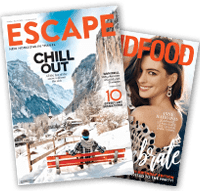

Leave a Comment